📥Importing the JAR of Your Theme Into Keycloak
Now that you have your theme as a .jar file, let's see how you can import it in Keycloak so that it appears in the dropdown list for selecting theme in the Keycloak Admin console.
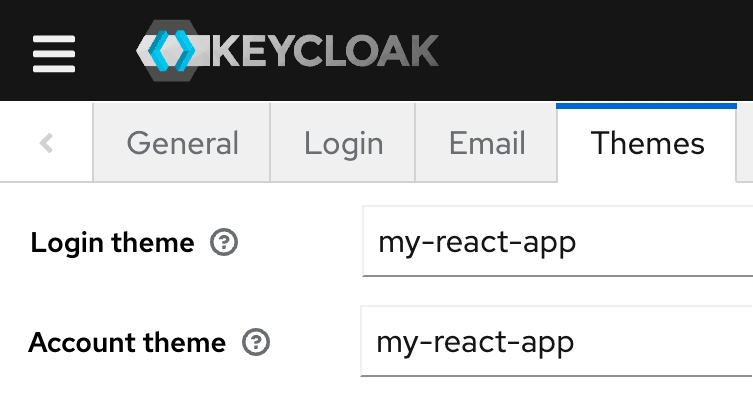
Takes the following instructions with a grain of salt. They are contributed by the comunity and might not be up to date. They'll give you an idea of how it's suposed to be done but you'd be better of looking for the official documentation on how to load keycloak extentions.
cd ~/github
git clone https://github.com/keycloakify/keycloakify-starter
cd keycloakify-starter
# Just to make sure these instructions remain relevant in the future
# We pin the version of the starter we are using.
git checkout c6511feee3d9471f6ea67bc5176e28150ab951ef
yarn
yarn build-keycloak-theme
docker run \
-p 8080:8080 \
--name my-keycloak \
-e KC_BOOTSTRAP_ADMIN_USERNAME=admin \
-e KC_BOOTSTRAP_ADMIN_PASSWORD=admin \
-v "./dist_keycloak/keycloak-theme-for-kc-all-other-versions.jar":/opt/keycloak/providers/keycloak-theme.jar \
quay.io/keycloak/keycloak:26.0.4 \
start-devHere we use "start-dev" but in production use "start --optimized"
Let's see how you would go about creating a Keycloak Docker image with your theme available.
cd ~/github
mkdir docker-keycloak-with-theme
cd docker-keycloak-with-theme
git clone https://github.com/keycloakify/keycloakify-starter
cd keycloakify-starter
# Just to make sure these instructions remain relevant in the future
# We pin the version of the starter we are using.
git checkout c6511feee3d9471f6ea67bc5176e28150ab951ef
cd ..
cat << EOF > ./Dockerfile
FROM node:18 as keycloakify_jar_builder
RUN apt-get update && \
apt-get install -y openjdk-17-jdk && \
apt-get install -y maven;
COPY ./keycloakify-starter/package.json ./keycloakify-starter/yarn.lock /opt/app/
WORKDIR /opt/app
RUN yarn install --frozen-lockfile
COPY ./keycloakify-starter/ /opt/app/
RUN yarn build-keycloak-theme
FROM quay.io/keycloak/keycloak:26.0.4 as builder
WORKDIR /opt/keycloak
COPY --from=keycloakify_jar_builder /opt/app/dist_keycloak/keycloak-theme-for-kc-all-other-versions.jar /opt/keycloak/providers/
RUN /opt/keycloak/bin/kc.sh build
FROM quay.io/keycloak/keycloak:latest
COPY --from=builder /opt/keycloak/ /opt/keycloak/
ENV KC_HOSTNAME=localhost
ENTRYPOINT ["/opt/keycloak/bin/kc.sh", "start-dev"]
EOF
docker build -t docker-keycloak-with-theme .
docker run \
-e KC_BOOTSTRAP_ADMIN_USERNAME=admin \
-e KC_BOOTSTRAP_ADMIN_PASSWORD=admin \
-p 8080:8080 \
docker-keycloak-with-themeIn this Docker file we use ENTRYPOINT ["/opt/keycloak/bin/kc.sh", "start-dev"] but in production use ENTRYPOINT ["/opt/keycloak/bin/kc.sh", "start", "--optimized"]
Let's assume that you have the following directory structure:
./docker-compose.yaml
./themes/keycloak-theme-for-kc-all-other-versions.jar # This is the file generated in `dist_keycloak` when running `yarn build-keycloak-theme` version: '3.7'
services:
postgres:
image: postgres:16.2
volumes:
- postgres_data:/var/lib/postgresql/data
environment:
POSTGRES_DB: ${POSTGRES_DB}
POSTGRES_USER: ${POSTGRES_USER}
POSTGRES_PASSWORD: ${POSTGRES_PASSWORD}
ports:
- 5432:5432
networks:
- keycloak_network
keycloak:
image: quay.io/keycloak/keycloak:26.0.4
command: start-dev
environment:
KC_HOSTNAME: ${KEYCLOAK_HOSTNAME}
KC_HOSTNAME_PORT: 8080
KC_HTTP_ENABLED: true
KC_HEALTH_ENABLED: true
KC_HOSTNAME_STRICT_HTTPS: false
KC_HOSTNAME_STRICT: false
KC_BOOTSTRAP_ADMIN_USERNAME: ${KEYCLOAK_ADMIN}
KC_BOOTSTRAP_ADMIN_PASSWORD: ${KEYCLOAK_ADMIN_PASSWORD}
KC_DB: postgres
KC_DB_URL: jdbc:postgresql://postgres/${POSTGRES_DB}
KC_DB_USERNAME: ${POSTGRES_USER}
KC_DB_PASSWORD: ${POSTGRES_PASSWORD}
ports:
- 8080:8080
volumes:
- ./themes:/opt/keycloak/providers/
restart: unless-stopped
depends_on:
- postgres
networks:
- keycloak_network
volumes:
postgres_data:
driver: local
networks:
keycloak_network:
driver: bridgeIf you use Bitnami's Keycloak Helm chart you can leverage the initContainers parameter to load your theme.
apiVersion: v2
name: keycloak
version: 1.0.0
dependencies:
- name: keycloak
version: 21.4.1 # Keycloak 24
repository: oci://registry-1.docker.io/bitnamichartsHere we only list the relevant values:
keycloak:
initContainers:
- name: realm-ext-provider
image: curlimages/curl
imagePullPolicy: IfNotPresent
command:
- sh
args:
- -c
- |
# Replace USER and PROJECT, use the correct version of the jar for the keycloak version you are deploying
curl -L -f -S -o /extensions/keycloak-theme.jar https://github.com/USER/PROJECT/releases/download/v11.3.16/keycloak-theme-for-kc-22-to-25.jar
volumeMounts:
- name: extensions
mountPath: /extensions
extraVolumeMounts:
- name: extensions
mountPath: /opt/bitnami/keycloak/providers
extraVolumes:
- name: extensions
emptyDir: {}Read this section of the starter project readme to learn how to get GitHub Action to publish your theme's JAR as assets of your GitHub release.
What you need to know is that your keycloak-theme.jar should be placed in the provider directory of your Keycloak (e.g: /opt/keycloak/providers)
After that you should run bin/kc.sh build (e.g: bash /opt/keycloak/bin/kc.sh build)
Then you can start your Keycloak server, your theme should be available in it!
If you are utilizing a Keycloak instance managed by Cloud-IAM, importing themes and extensions is quite straightforward.
Last updated
Was this helpful?
