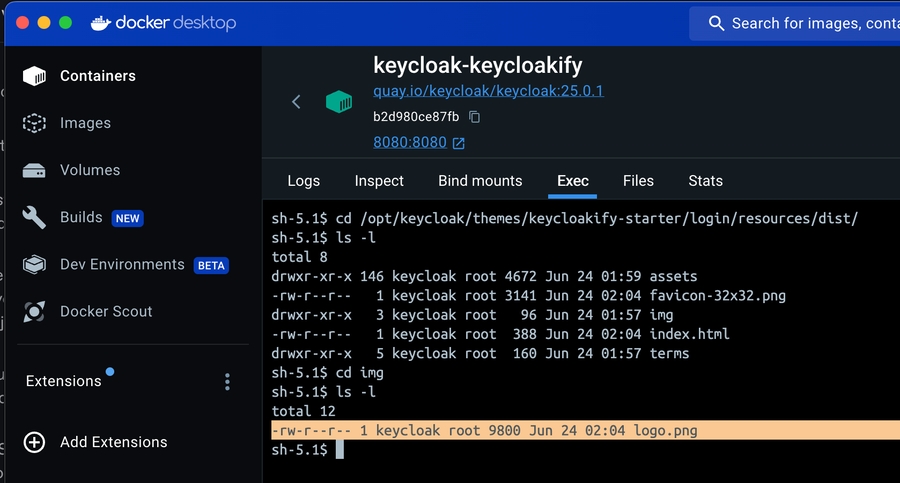Using custom assets
Let's say you want to put te logo of your company on every pages of the theme.
First you'd eject the Template:
npx keycloakify eject-page # Select login -> Template.tsx
This will create a src/login/Template.tsx file in your project.
Import from the public directory
Let's use this placeholder for the demo: logo.png.
We put the file in public/img/logo.png
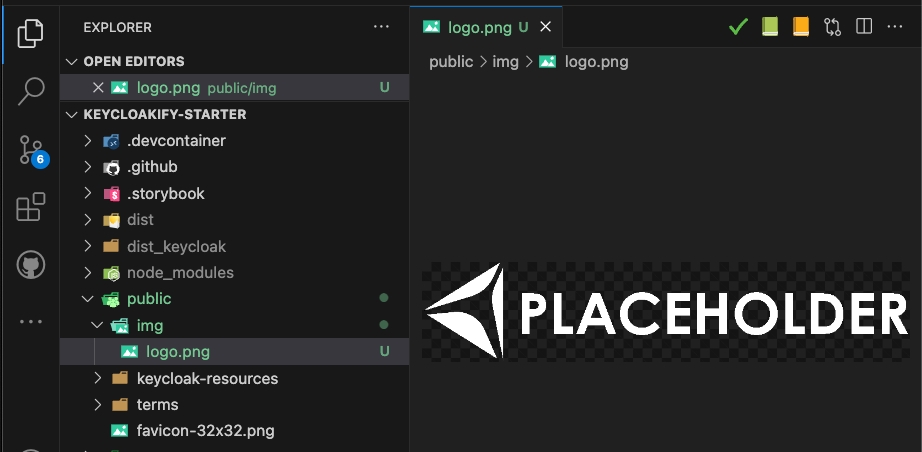
Now let's edit the template to import the file:
export default function Template(props: TemplateProps<KcContext, I18n>) {
return (
<div className={kcClsx("kcLoginClass")}>
<div id="kc-header" className={kcClsx("kcHeaderClass")}>
<div id="kc-header-wrapper" className={kcClsx("kcHeaderWrapperClass")}>
{/*{msg("loginTitleHtml", realm.displayNameHtml)}*/}
<img src={`${import.meta.env.BASE_URL}img/logo.png`} width={500}/>
</div>
</div>
{/* ... */}You can see the result by running npx keycloakify start-keycloak
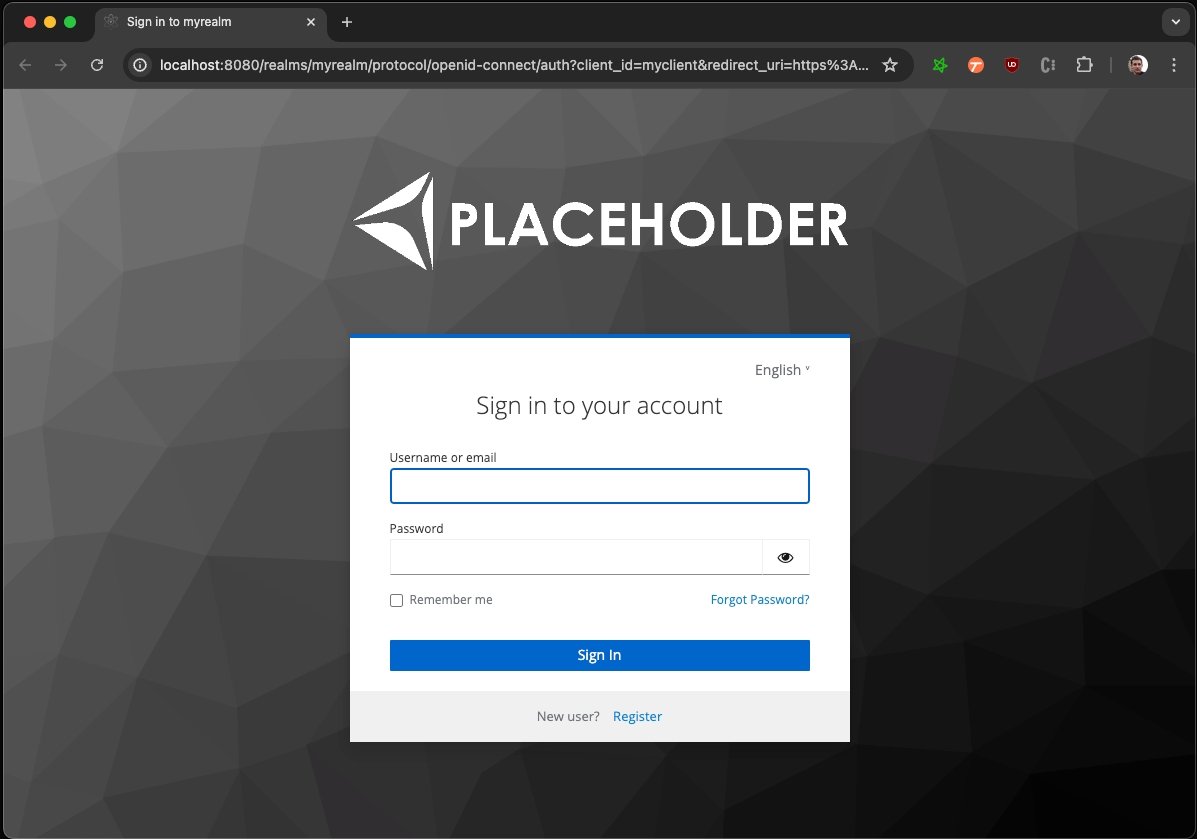
Letting the bundle handle your import
Importing your asset from the public directory has the drawback that you won't get a compilation error if you made a mistake, like for example if you rename a file and forget to update the imports. A nice solution for this is to let Vite or Webpack handle the import.
Let's move our logo.png to /src/login/assets/logo.png
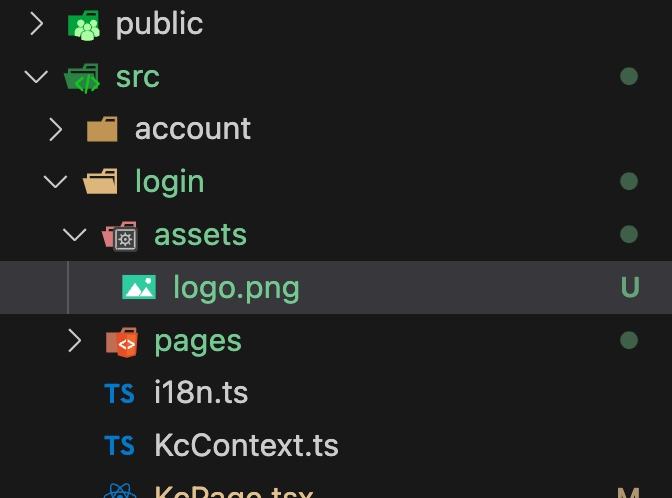
Now let's update the imports:
import logoPngUrl from "./assets/logo.png";
export default function Template(props: TemplateProps<KcContext, I18n>) {
return (
<div className={kcClsx("kcLoginClass")}>
<div id="kc-header" className={kcClsx("kcHeaderClass")}>
<div id="kc-header-wrapper" className={kcClsx("kcHeaderWrapperClass")}>
{/*{msg("loginTitleHtml", realm.displayNameHtml)}*/}
<img src={logoPngUrl} width={500}/>
</div>
</div>
{/* ... */}This will yield the same result except that now if you delete, move or rename the logo.png file you'll get a compilation error letting you know that you must also update your Template.tsx file.
Was this helpful?