How do I identify the page to customize?
If you can't seem to find the page that you're looking for in the reference Storybook, first thing to try is to open the developer tool and see the pageId of the page you're trying to customize.
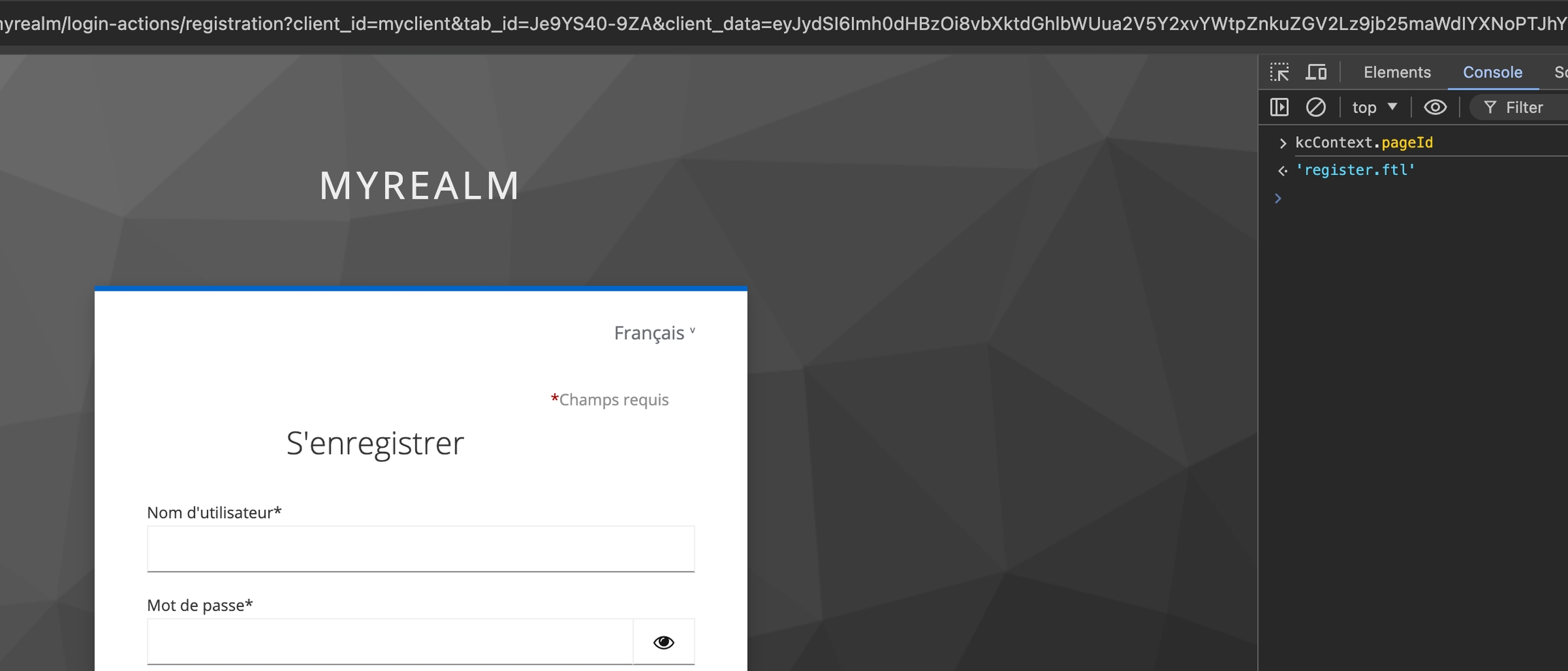
Here there is two scenario:
First one is there is no KcContext
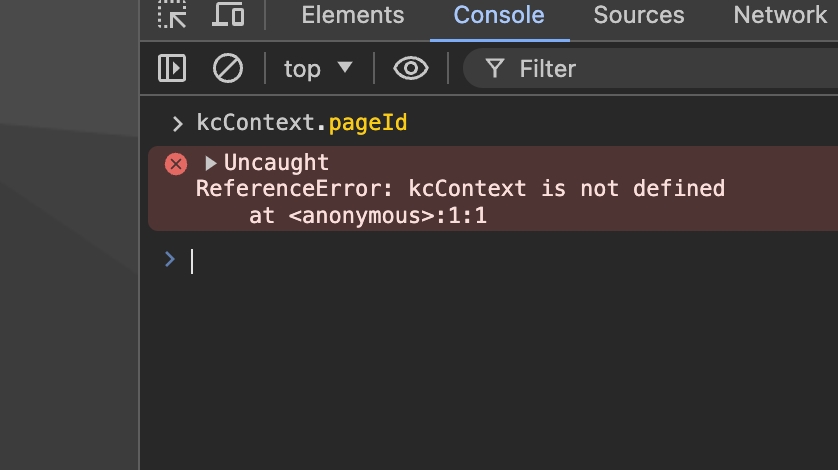
If you get this error this means that the theme isn't correctly enabled on the client/realm. Checkout this guide or join our discord server, we'll help you debug. Other scenario you get a page that is not listed in the reference storybook. This probably mean that you have a third party Keycloak extension enabled on your Keycloak server, you can still customize this page, just follow this guide:
Was this helpful?